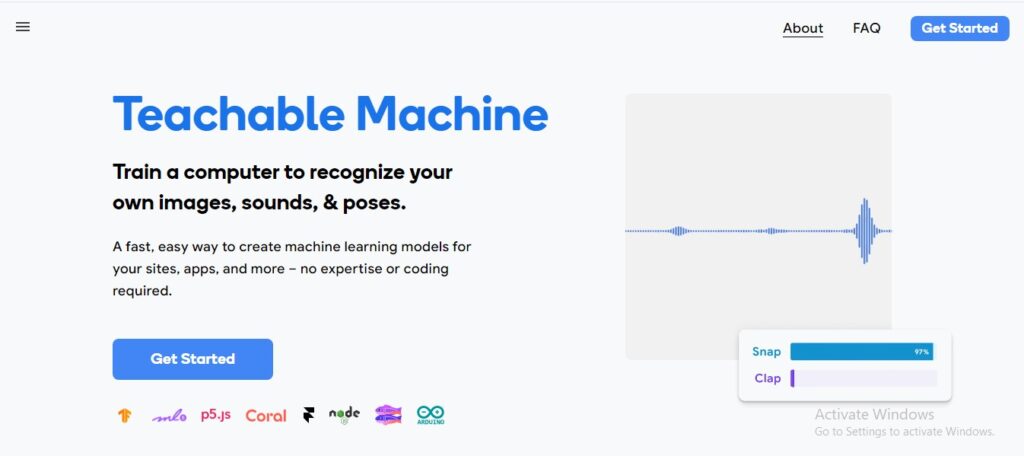Teachable Machine: Create Machine Learning Models Without Coding
Description
Teachable Machine is a web-based tool developed by Google that allows anyone to create machine learning models, no coding required. With a user-friendly interface and intuitive drag-and-drop functionality, Teachable Machine empowers users to train a computer to recognize images, sounds, or poses. This accessible tool opens up the world of machine learning to educators, students, artists, and curious minds alike.
Detailed Description
- Gather examples of images, sounds, or poses.
- Train the machine learning model by categorizing these examples.
- Test the model with new input and see how it classifies the data.
- Export the model for use in your own projects, websites, or apps.
Key Features and Functionalities:
- User-friendly interface for creating machine learning models without coding.
- Supports image, sound, and pose recognition.
- Live webcam input for real-time training and testing.
- Ability to upload your own image files or capture them live.
- Exports models in various formats for integration with different platforms.
Use Cases and Examples
Use Cases:
- Educators demonstrating machine learning concepts to students.
- Artists creating interactive installations and experiences.
- Developers building simple machine learning models for websites or apps.
- Students exploring machine learning through hands-on projects.
- Anyone curious about how machine learning works.
Examples:
- A teacher uses Teachable Machine to create a model that recognizes different types of flowers, demonstrating image classification to their students.
- An artist builds an interactive exhibit where visitors can train a model to recognize different emotions expressed through facial expressions.
User Experience
While Teachable Machine focuses on making machine learning accessible to everyone, its design and features suggest a user experience that prioritizes:
- Simplicity: Teachable Machine allows users to create machine learning models with a visual, no-code interface, making it easy for anyone to experiment with AI, regardless of their technical background.
- Interactive Learning: The platform provides a hands-on learning experience, allowing users to train models with their own images, sounds, or poses and see the results in real time.
- Creative Exploration: Teachable Machine empowers users to explore the creative potential of machine learning by building interactive projects and applications with their trained models.
Pricing and Plans:
Teachable Machine is completely free to use.
Competitors:
- Lobe.ai: A visual tool for building custom machine learning models.
- Machine Learning for Kids: A platform for teaching machine learning concepts to children.
- Google AutoML Vision: A cloud-based service for building custom image recognition models.
Unique Selling Points:
- Focuses on making machine learning accessible to everyone, regardless of technical skills.
- Offers a simple and intuitive interface for creating and experimenting with models.
- Provides a fun and engaging way to learn about machine learning concepts.
- Completely free and accessible online.
Last Words: Explore the fascinating world of machine learning with Teachable Machine. Visit teachablemachine.withgoogle.com today and start creating your own AI models.