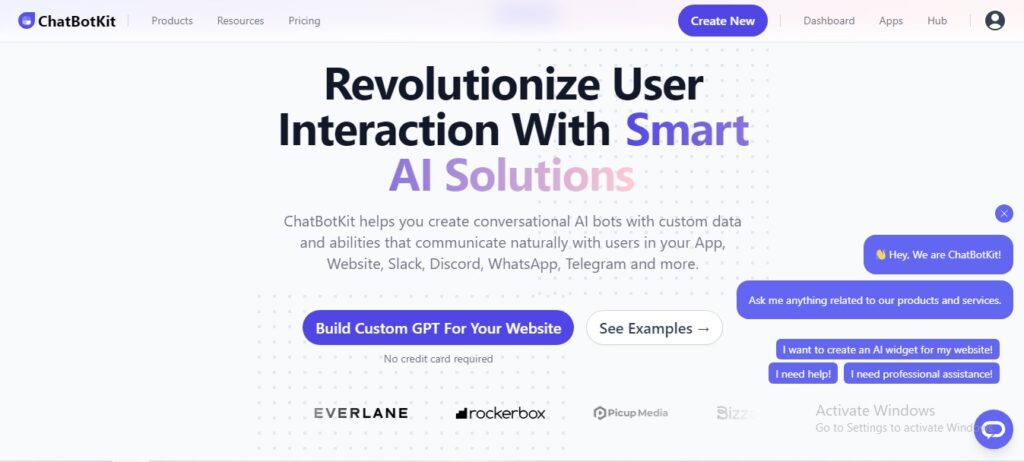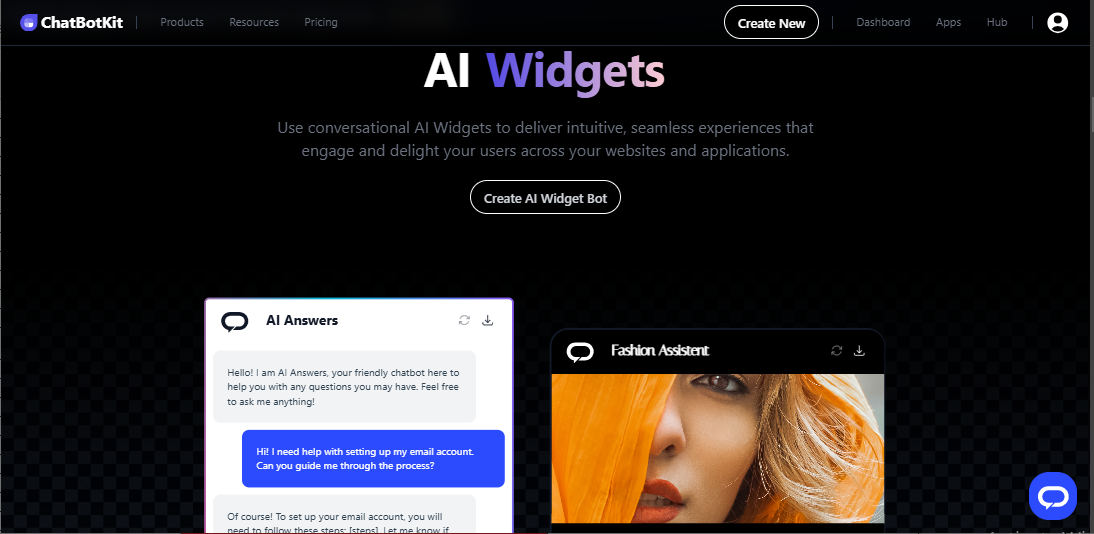ChatBotKit: Empowering Everyone to Build AI Chatbots with Custom Knowledge
Website
Description
ChatBotKit is a user-friendly platform that democratizes the creation of AI-powered chatbots. With its intuitive interface and powerful features, it enables anyone, regardless of technical expertise, to build custom chatbots trained on their own data. This opens up a world of possibilities for businesses, educators, and individuals seeking to enhance user engagement, automate tasks, and deliver personalized experiences.
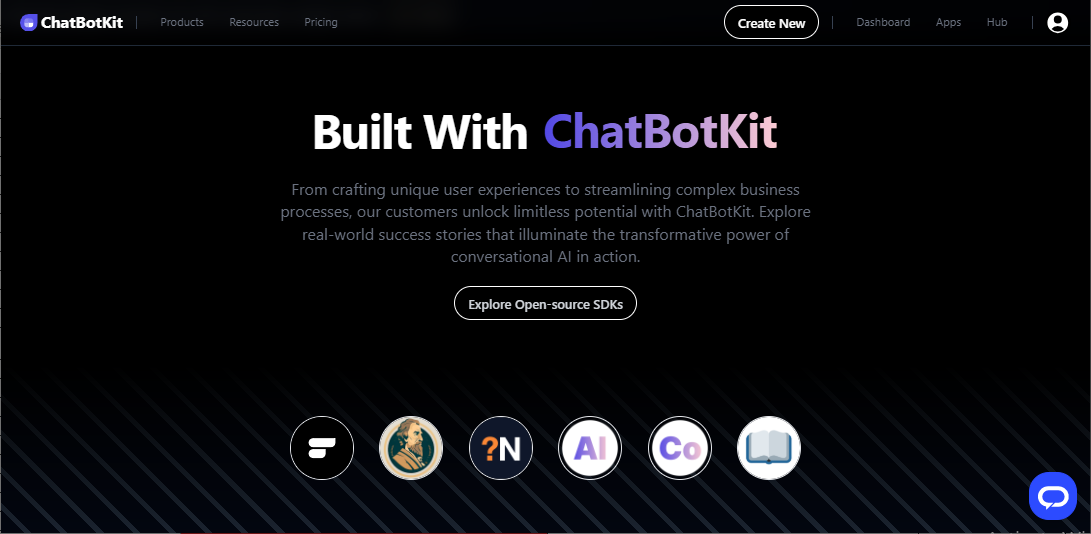
Unique Features and Benefits:
- No-Code Solution: Build sophisticated chatbots without writing any code, thanks to it's intuitive drag-and-drop interface and pre-built components.
- Custom Knowledge Base: Train your chatbot on your own data, including documents, website content, or APIs, ensuring accurate and relevant responses tailored to your specific needs.
- GPT-Powered AI: Leverage the power of large language models (LLMs) to create chatbots capable of natural and engaging conversations.
- Multi-Platform Deployment: Embed your chatbot on your website, integrate it with popular messaging platforms like Slack and Discord, or connect it to your mobile app.
- Easy Customization: Personalize your chatbot's appearance, tone, and responses to align with your brand identity and user expectations.
How ChatBotKit Works:
- Upload Your Data: Import your data sources, such as documents, website URLs, or API connections, to build your chatbot's knowledge base.
- Select a Foundation Model: Choose from a variety of pre-trained LLMs to power your chatbot's conversational abilities.
- Customize and Train: Fine-tune the LLM with your data, personalize your chatbot's appearance and tone, and define its conversational flow.
- Deploy and Integrate: Embed your chatbot on your website, integrate it with messaging platforms, or connect it to your mobile app.
- Monitor and Improve: Track your chatbot's performance, analyze user interactions, and gather insights to optimize its effectiveness.
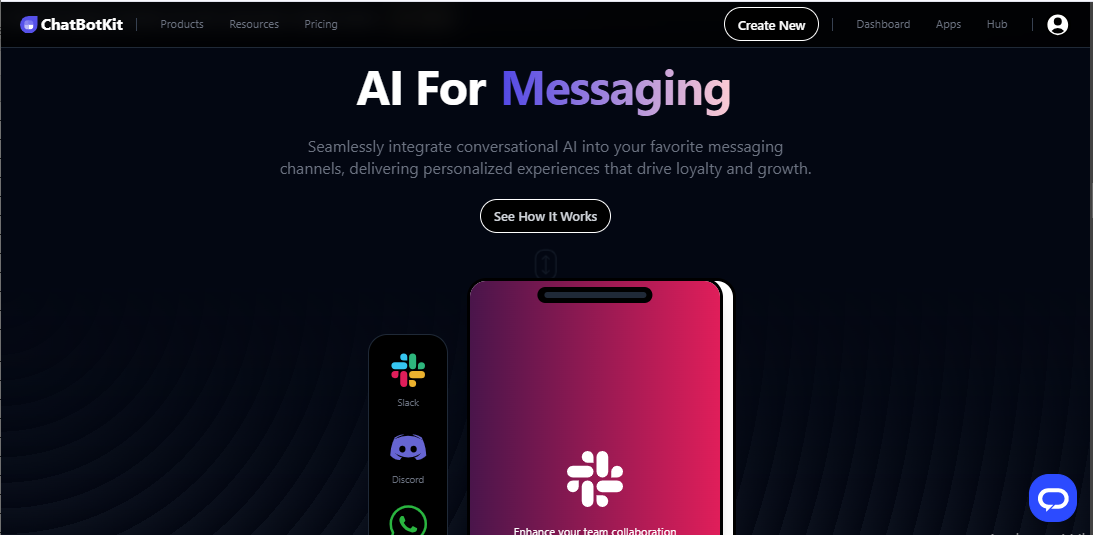
Key Features and Functionalities:
- Intuitive Interface: A user-friendly drag-and-drop interface makes it easy to design and customize your chatbot's conversational flow.
- Data Import and Management: Upload and manage various data sources to train your chatbot and ensure accurate responses.
- Foundation Model Selection: Choose from a variety of pre-trained LLMs to power your chatbot's conversational abilities.
- Customization Options: Personalize your chatbot's appearance, tone, and responses to match your brand or individual needs.
- Multi-Platform Integration: Deploy your chatbot across various channels, including websites, messaging platforms, and mobile apps.
Use Cases and Examples
Use Cases:
- Customer Support: Provide instant answers to common questions, resolve issues, and offer 24/7 support to your customers.
- Lead Generation: Engage website visitors, qualify leads, and capture valuable contact information for your sales team.
- Education and Training: Create interactive learning experiences, provide personalized feedback, and answer student queries.
- Content Delivery: Deliver personalized content recommendations, provide summaries of articles, and answer questions about specific topics.
- E-commerce: Guide customers through product selection, provide personalized recommendations, and answer questions about orders and shipping.
Examples:
- A SaaS company can use to create a chatbot that provides instant support to users, answers questions about their products, and helps troubleshoot common issues.
- An educational institution can use to build a chatbot that answers student questions about courses, provides information about campus resources, and offers personalized guidance.
User Experience
While ChatBotKit focuses on AI chatbot creation with custom knowledge, its design and features suggest a user experience that prioritizes:
- Simplicity: The no-code platform makes it easy for anyone to create and deploy a chatbot without technical expertise.
- Customization: It allows users to tailor their chatbot's personality and responses to create unique and engaging experiences.
- Efficiency: Automated training and deployment features streamline the chatbot development process.
Pricing and Plans
ChatBotKit offers a free trial and various paid plans based on usage, features, and support levels.
Alternatives
- Chatfuel: A no-code chatbot with a focus on Facebook Messenger, offering marketing automation and customer support features.
- Landbot: A no-code chatbot with a visual interface and a focus on conversational flows.
- Dialogflow: A Google Cloud platform for building conversational interfaces, offering more advanced features and integrations but requiring technical expertise.
Unique Selling Points
- Focus on Custom Knowledge:It emphasizes the importance of training your chatbot on your own data, ensuring accurate and relevant responses.
- GPT-Powered AI: Leverage the power of large language models (LLMs) to create chatbots capable of natural and engaging conversations.
- No-Code Solution: The platform's intuitive interface and pre-built components make it accessible to users with no coding experience.
Conclusion
ChatBotKit empowers businesses and individuals to harness the power of AI for personalized and interactive experiences. Its no-code platform, customizable features, and focus on custom knowledge make it an ideal solution for building engaging and effective chatbots.
Ready to create your own AI chatbot with your own data? Visit ChatBotKit today and start building personalized conversational experiences.