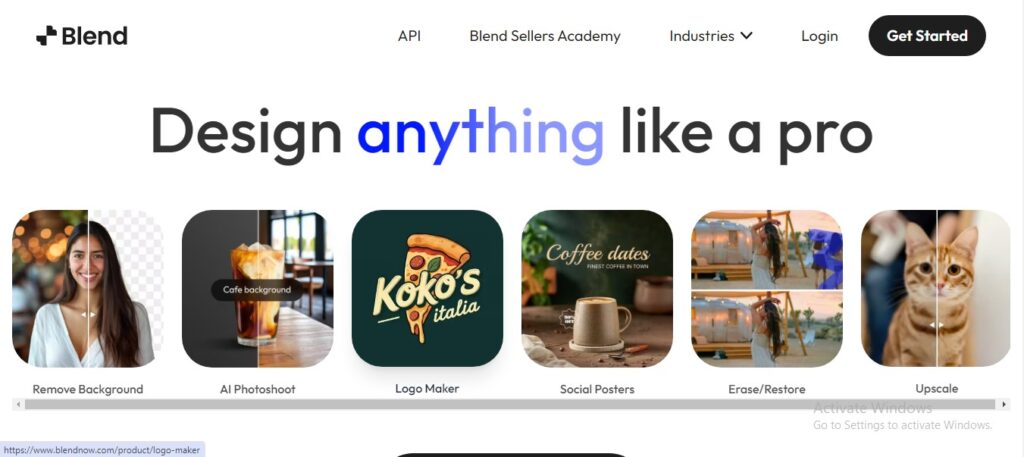Blend: Create Stunning Product Photos with AI
Blend is an AI-powered photo editing platform that helps e-commerce businesses create professional-quality product images with ease.
Description
Blend is an AI-powered photo editing platform that helps e-commerce businesses create professional-quality product images with ease. By offering features like background removal, AI-generated backgrounds, and a vast library of templates, Blend empowers online sellers to showcase their products in the best possible light and increase sales.
Detailed description:
- Blend utilizes AI to automatically remove backgrounds from product photos, even with complex shapes and edges.
- It offers a library of AI-generated background scenes that can be customized to match the product and brand aesthetic.
- The platform provides a wide variety of templates designed for different product categories and marketing purposes.
- It includes tools for adding text, logos, and graphics to enhance product images.
- Blend offers a user-friendly interface with a drag-and-drop editor for easy customization.
Key features and functionalities:
- AI-powered background removal
- AI-generated background scenes
- Extensive library of templates
- Text and graphic overlays
- Drag-and-drop image editor
- Batch processing for multiple images
- Magic Eraser for removing unwanted objects
- Shadow and reflection effects
- Color correction and enhancement tools
Use cases and examples:
- E-commerce product photography: Create professional product images with clean backgrounds and visually appealing scenes.
- Social media marketing: Generate eye-catching visuals for social media posts and ads.
- Online marketplaces: Optimize product listings on platforms like Amazon, eBay, and Etsy.
- Content creation: Enhance product images for blog posts, articles, and websites.
- Print-on-demand businesses: Showcase products in realistic settings and lifestyle scenes.
Examples:
- An online furniture store uses Blend to create lifestyle images, showcasing their products in beautifully designed rooms.
- A jewelry designer uses Blend to remove the background from their product photos and add a sparkling background to highlight the jewelry's brilliance.
User Experience:
While Blend focuses on creating personalized videos, its design and features suggest a user experience that prioritizes:
- Efficiency: The platform enables users to quickly generate high-quality videos with AI-powered editing and customization tools, streamlining the video creation process.
- Personalization: Blend allows users to tailor videos to individual recipients with personalized messages, images, and branding, creating a more engaging and impactful experience.
- Scalability: The platform empowers businesses to create and send personalized videos at scale, making it an ideal solution for marketing campaigns, customer outreach, and personalized communication.
Pricing and plans:
Blend offers a free version with basic features and limited access to templates and backgrounds.
A Pro subscription unlocks all templates, advanced features like Magic Eraser and batch editing, and removes the watermark.
Competitors:
- Remove.bg: An online background removal tool with AI capabilities.
- PhotoRoom: An AI-powered photo editing app with background removal and a vast library of templates.
- Pixelcut: Another AI photo editor with background removal and various design tools.
Blend's unique selling points:
- Focus on providing AI-powered tools for creating professional product images.
- Extensive library of AI-generated background scenes for realistic and customizable visuals.
- User-friendly interface with a drag-and-drop editor.
- Affordable pricing with a free version for basic editing needs.
Last Words: Elevate your product photography with Blend! Visit blendnow.com and start creating stunning visuals today.