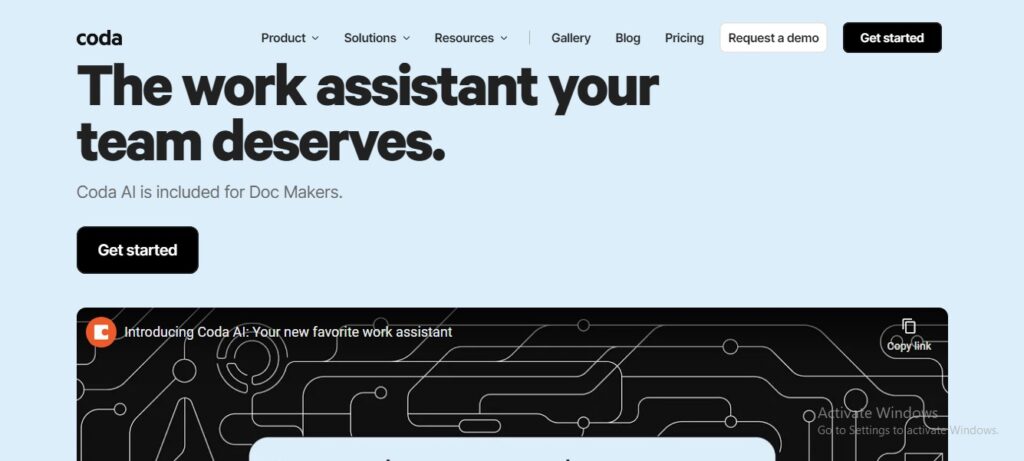Coda AI: Your Connected Work Assistant for Increased Productivity
Coda AI is an integrated AI assistant within the Coda platform designed to streamline workflows, automate tasks, and unlock new levels of productivity.
Website
Description
Coda AI is an integrated AI assistant within the Coda platform designed to streamline workflows, automate tasks, and unlock new levels of productivity. By seamlessly blending AI capabilities with Coda's powerful document-centric workspace, Coda AI empowers teams to work smarter, not harder. From generating content and summarizing information to automating data entry and facilitating brainstorming sessions, Coda AI acts as a versatile work companion.
What sets Coda AI apart is its deep integration within the Coda ecosystem. It understands the context of your work, allowing it to provide relevant suggestions, automate actions, and generate content that aligns with your team's needs.
How Coda AI Works:
- Access Coda AI directly within your Coda documents.
- Use natural language commands to interact with the AI assistant.
- Coda AI analyzes your document content and context to provide relevant assistance.
- Automate tasks, generate content, and gain insights with AI-powered features.
Key Features and Functionalities:
- AI Chat: Engage in dynamic dialogue with Coda AI to brainstorm ideas, ask questions, and get instant answers.
- AI Assistant: Generate tables, summarize information, and create content with AI assistance.
- AI Columns: Transform data into insights or automate content generation within your Coda tables.
- Coda Brain (Private Preview): A turnkey AI platform that acts as a knowledge hub for your team, providing quick access to information and insights.
Use Cases and Examples:
Use Cases:
- Generating meeting agendas and summarizing key discussion points.
- Automating data entry and transforming information into actionable insights.
- Brainstorming ideas and creating content collaboratively with AI assistance.
- Quickly finding information and answering questions within your Coda workspace.
- Streamlining workflows and improving team productivity.
Examples:
- A team uses Coda AI to generate a project timeline and track progress.
- A marketing team uses Coda AI to brainstorm campaign ideas and create social media content.
User Experience:
While Coda focuses on providing an all-in-one doc for teams, its AI features suggest a user experience that prioritizes:
- Efficiency: Automates tasks like summarizing notes and generating formulas, saving users time and effort.
- Creativity: Offers AI-powered writing assistance for brainstorming ideas and crafting compelling content.
- Collaboration: Facilitates teamwork by generating action items and assigning tasks based on meeting notes.
Pricing and Plans:
Coda AI is included in Coda's pricing plans, which offer various tiers based on usage and features.
Competitors:
- Notion AI: An AI assistant integrated into the Notion workspace.
- Google Workspace with AI: Google's suite of productivity tools with AI features.
- Microsoft 365 Copilot: Microsoft's AI-powered assistant for its productivity suite.
Unique Selling Points:
- Deep integration within the Coda platform for context-aware assistance.
- Combines AI capabilities with Coda's powerful document-centric workspace.
- Offers a versatile set of AI features for content creation, automation, and analysis.
Last Words: Experience the future of work with Coda AI. Visit coda.io/product/ai and discover how AI can transform your team's productivity and collaboration.